CyanogenMod 13 ROM for Yu Yureka Plus
Thursday, December 22, 2016
Edit
CyanogenMod 13(CM 13) ROM for Yu Yureka Plus

Screen shots :

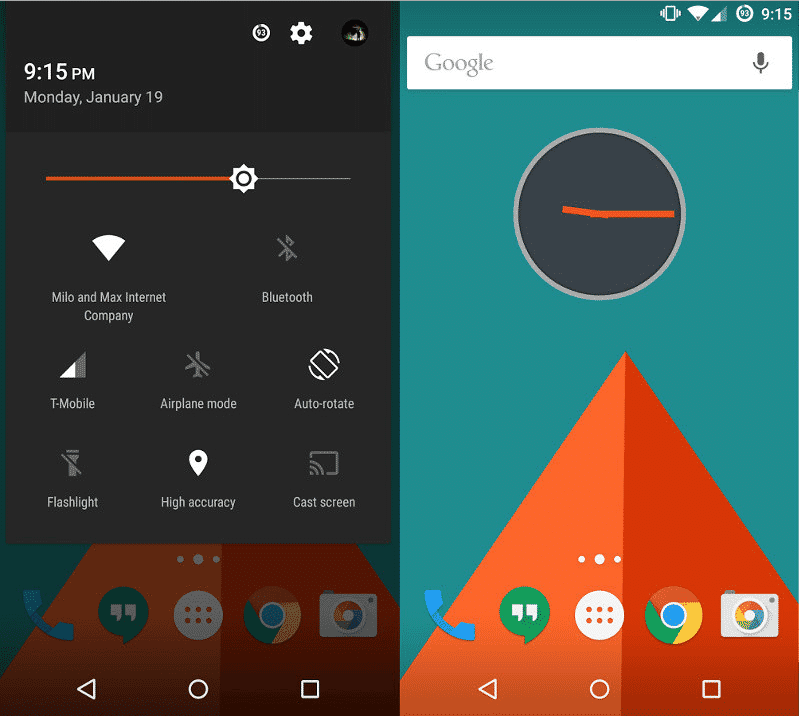
Process to install the ROM :
1. Download the ROM from link given below.
2. Put it into root of the External SD card.
3. Boot into TWRP Recovery mode.
4. Wipe cache partition.
5. Wipe Dalvik Cache.
6. Wipe Data and System.
7. Then Flash CM 13Rom.Zip SD and Select File And Click Yes if rom installed
8. Select Reboot Into System now.
9. After first boot reopen recovery
10. Wipe Cache, Dalvik and Flash gapps